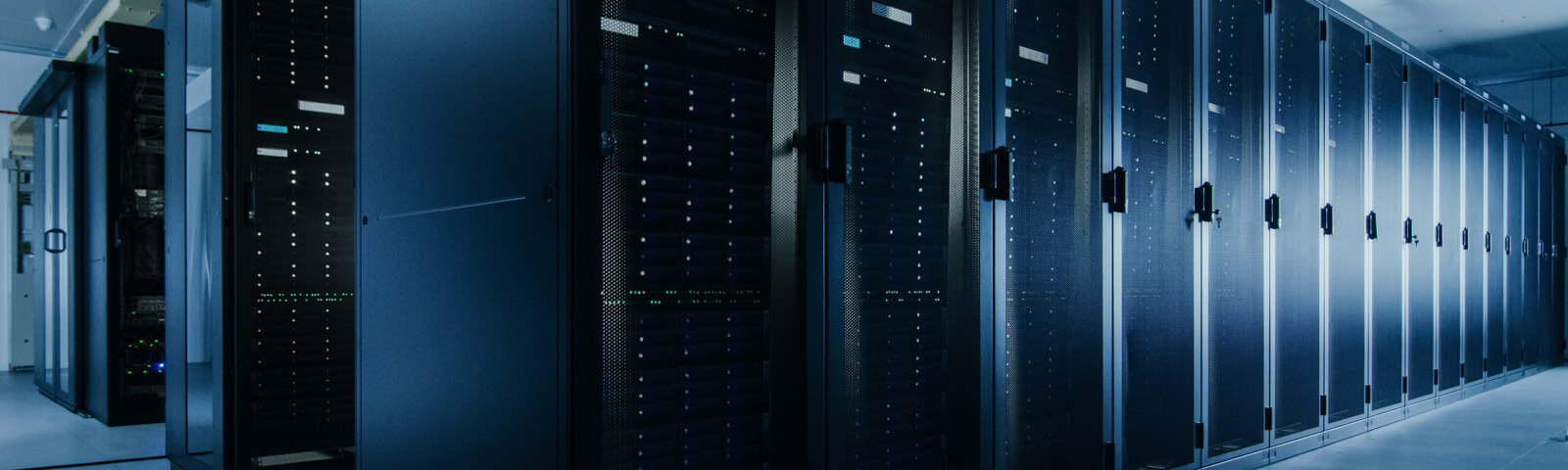As data centers have grown in complexity and size alongside the exponential expansion of the internet, server racks have also grown to become an indispensable component of network infrastructures.
Today, more compute and storage are demanded from data centers, which face optimizing performance and cost against maintaining and protecting the servers inside. Data center staff must juggle multiple concerns, including network capacity, power redundancy, cooling efficiency, security and performance monitoring, and infrastructure scaling.
To help data center architects and IT staff in those duties are modern server racks, ranging from inexpensive simplified units to fully integrated cabinets with hot-swappable capabilities and air-conditioned enclosures.
Choosing the best server racks starts with understanding all the options available and how they could meet your current and future networking needs.
What Is a Network or Server Rack?
A network rack (also called a server rack) holds networking equipment such as servers, modems, uninterruptible power supply (UPS) units, routers, network switches, and audio and video equipment. Server racks can be a specialized computer case, wall-mount rack, standing frame, or server cabinet designed to enclose networking equipment. Large data centers, for instance, deploy racks that can accommodate many servers with power, cooling, and connectivity and the ability to easily add and replace servers in case of failures or expansions.
Organizations should start by fully understanding their total compute and storage needs and account for near- to mid-term expansion requirements to determine the size and style of server racks required. Also, consideration should be paid to rack cooling strategy, power technology, and rack security and protection.
Sizes of Server Racks
Server rack measurements have been standardized primarily to help unify the design and manufacturing of component parts. Today, most server and networking equipment are designed to be rack-mounted; comparatively, legacy equipment may not fit based on the sizes of today’s standard server racks.
The two main size measurements, unit depth and unit height, are typically expressed for the server rack's internal dimensions. But consideration must also be made for the frame's measurements, which will be larger than the internal depth and height measurements, and are relevant when configuring server rooms.
Will racks fit under the server room ceiling height? Will there be enough room for cables and cooling systems to fit around the server racks? Will there be room for further expansion if needed?
The standard unit of measurement applied to server racks is called a rack unit and is often abbreviated as U or RU. A rack unit measures 1.75 inches (44.45 mm). Server racks can range from 1U types, typical of small home or office wall-mount racks, to large 48U enclosures intended for high-density data center operations.
The most common server rack size is 42U height and 19-inch width, but external measurements depend on the manufacturer and server rack model. These common 42U server racks tend to be more cost-effective because they are mass-produced for data center use.
The size of the servers to be installed is of great concern as well. A 42U server rack could house 14, 21, and even 42 servers, depending on the height of the servers themselves, ranging from 1U to 3U. Not to mention the space allocation requirements in the rack for a KVM switch, patch panel, or UPS. All server power being equal; by installing slim servers, total compute power per square foot can be doubled or tripled.
For all similar reasons, actual and usable depth must also be considered in choosing a server rack mount. There must be a small amount of space allowance in the front and back, which is approximately 0.875 inches each (1.75 inches total), to allow for doors to open and for the rails to be mounted. The depth of server racks is also standardized.
The standard depth dimensions for server racks or cabinets:
- 27 inches - Shallow
- 31 inches - Moderately deep
- 37 inches - Average depth
- 42 inches - Deep
Types of Server Racks
Along with dimensions, server racks come in many styles and allow for exceptional customization.
Types of Server Racks
- 4-post open frame — This type of server rack ranges in height and depth from 24U to 45U. It is not enclosed, which offers substantial ventilation capacity but little security.
- Cabinet enclosure (or cabinet server rack) — These fully enclosed server racks will provide a hard shell for protecting hardware. The height range for enclosed server racks is 6U to 48U. They come in various forms of density and are usually considered the cost-effective route for server racks.
- Wall-mount server rack — Good for smaller computing spaces, these server racks are known for a more straightforward installation process and typically come fully enclosed. Some may include swing-out racks for improved accessibility.
- Dust- and water-resistant server racks — These server racks are best for protecting IT equipment from moisture and dust particles. They range from 12U to 45U in height and operate best for indoor applications.
- Self-contained server racks — These network racks have integrated air conditioning that ensures climate control in any environment. They have a cooling capacity of 800-12,000 BTU.
- Portable server racks — The height range on these server racks is 8U to 20U. Most consider this the lightweight yet durable option because the racks are still enclosed. They are portable and stackable, which is ideal for frequently changing spaces or architectures.
Cooling Strategies for Server Racks
Cooling strategies are imperative for data center operations and must be considered in data center configurations, server rack configurations, and operational expenses. The most common and inexpensive approach is natural airflow, but water-cooled systems offer industrial cooling power for high performance computing (HPC).
- Air ventilation — The least expensive cooling strategy, air ventilation, can be natural, mechanical, or a hybrid. By exposing server racks, natural airflow can carry away heated air until the accumulation is too great, making the installation of fans and other mechanics necessary to improve airflow.
- Air conditioning — For complete temperature control, air-conditioned cabinets can be deployed, and in significant instances, entire server rooms can be air-conditioned. This is more costly than natural airflow but provides greater temperature control when many servers are clustered together.
- Liquid cooling — Common for enterprises like Google or high-frequency traders are liquid cooling systems. This strategy deploys water or specialized coolant to carry heat away from servers, much like a radiator and cooling system in an automobile. Although extremely effective for intense applications, they are complex to implement and costly to install.
Power Supply for Server Racks
Power protection and management are key concerns for data center operators and require enhanced options for significant power requirements. The power distribution units (PDUs) that feed power to server racks are designed with many options to support data centers. Generally, there are two types.
- Standard PDU — Standard does not necessarily mean simple. Many standard PDUs have valuable features like fault detection and output displays. Standard typically indicates that these PDUs must be managed in person, so if a fault does occur, it must be seen by an administrator at the PDU location.
- Intelligent PDU — Intelligent PDUs provide remote power controls to administrators, who can then access, cold reboot, and monitor from any location with an internet connection.
Security and Protection for Server Racks
Data center security and protection are other pillars of concern for data center architects. Accounting for the sensitivity of the information that they store on their servers, enterprises must guard servers against physical intruders, as well as protect them from natural disasters such as earthquakes. (By choosing appropriate data center locations, enterprises can mitigate threats of natural disasters like earthquakes and hurricanes.)
- Secure server racks with doors — Many rack doors offer security locks and perforation for ventilation. Locking doors are a simple, cost-effective, first security measure for most applications.
- Proactively monitor server racks — Enterprises can take further steps by monitoring server rooms with access key cards and security cameras. To heighten security and protection even further, data center managers can install sensors. These sensors monitor everything from environmental conditions, like humidity and water leaks, amperage consumption, and room temperature, to aspects about a rack's state, such as door open or closed and equipment present or missing. Then, if abnormal conditions are detected, it will send IT staff an alert that something has changed.
- Secure racks from seismic activity — Server racks can be secured against seismic activity by installing shock-absorbing feet, retractable anti-tip feet, and levelers for servers with casters. Beyond the server racks themselves, base isolation systems can be installed to create partial separation from the floor and the earth's surface to absorb seismic activity. Popular in places like Japan, isolation systems are less common in the United States but are gradually being used experimentally.
The extensive array of server racks can be overwhelming and frustrating, but knowing the correct dimensions, space requirements, and special features needed will help you quickly decide which types of server racks are right for you. For help assessing your needs and choosing a server rack solution, contact your local Vertiv sales representative or visit our interactive product selector.